Levven 2
Troubleshooting
Levven GoConex Simple Wireless Switch Kit
A kit has a switch and the light controller (blue or orange)
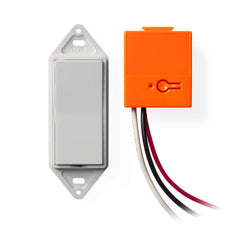

Step 1:
- Press the button on the controller and hold the button for 10 seconds.
- You will see the LED flashing once at 5 seconds and again at 10 seconds.
- This resets the controller to factory defaults.
Step 2:
- Press the button on the controller once and the light should begin to blink green.
Step 3:
- Take the light switch and press both ends at the same time until the light on controller flashes red and green (confirming that the controller is detecting the switch).
Step 4:
- Press the button on the controller one more time to save it.
Now your controller is paired with the switch and should work as expected.
